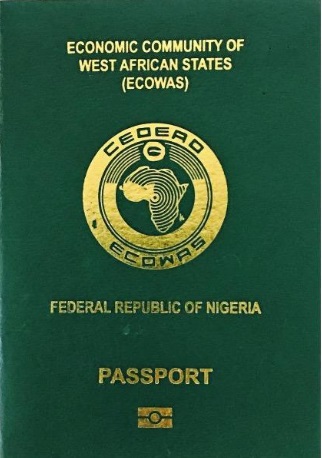Cost Of Nigerian International Passport Currently (2025)
Cost Of Nigerian International Passport Currently (2025). In this article you shall find out the new Cost Of Nigerian International Passport and also how to apply for them easily without waiting for months.
A passport is an official travel document issued by a government that contains a given person’s identity. It enables its holder travel to and from foreign countries and to access consular assistance while overseas. The document certifies the personal identity and nationality of its holder.
One of the necessary things you must have to travel abroad is your international passport. You should also be aware that there are two types of Nigerian passport namely: The 64 pages passport and the 32 pages passport. The difference between both passport has been covered extensively here. But note that the 64 pages passport was introduced for Nigerians who travel frequently especially when they exhaust their 32 pages.
The Nigerian International passport (e-passport) is the main and only document that confirms that you are a citizen of Nigeria.
It is also a means of identification and an important document for international travel. The Nigerian Immigration Service is responsible for processing the international passport.
See Also: The World’s Most Powerful Passports(Updated)
Cost of Nigerian International Passport
The Nigeria Immigration Service announced in 2019 that the registration and issuance of the new international passport would cost N70,000. Its issuance commenced on Monday, March 4, 2019.
The new international passport comes with the following advantages:
- Up to 10-year validity
- self-tracking of visa applications
- enhanced durability with polycarbonate technology
- weather-friendliness
Here are the current official prices of the Nigerian international passport based on the number of pages and validity period:
- 64-page Nigeria International Passport (10 years validity) == N100,000
- 64-page Nigeria International Passport (5 years validity) == N100,000
- 32-page Nigeria International Passport (5 years validity) == N50,000
Unfortunately, it’s almost impossible for the average Nigerian to get an international passport at these official prices. Currently, Nigerians pay the following unofficial rates to get a passport:
- 64-page Nigeria International Passport (10 years validity) == N150,000 – N250,000
- 64-page Nigeria International Passport (5 years validity) == N80,000 – N150,000
- 32-page Nigeria International Passport (5 years validity) == N60,000 – N100,000
How much you’d pay (unofficial price) for your passport would depend on a number of factors which include location, how “connected” you are, and how urgently you want your passport processed and made available for pickup.
Requirements for Nigerian International Passport
Below is an overview of the documents you need when applying for your international passport.
If you’re applying for a standard passport, you will need the following
- Local Government letter of identification.
- Birth certificate / age declaration.
- 2 recent colour passport photographs
- Guarantor’s form sworn to before a commissioner of Oaths / Magistrate / High Court Judge
- Parents’ letter of consent for minors under 16 years
- Marriage certificate where applicable
- Police report incase of lost passport
If you’re applying for the official passport, you will need the following:
- Letter of introduction from appropriate State Government, Federal Government Ministry / Organization.
- Marriage certificate where applicable
- Police report in case of lost passport
- Letter of appointment / last promotion
You can make your payment online during your application process.
See Also: Full List Of International Airports In Nigeria (Updated)
Nigerian International Passport: How to Pay Online
- Visit the home page of the Nigeria Immigration Portal
- Locate & click on the appropriate application form to start the process:
- Select a passport type “Standard e-Passport” OR “Official e-Passport”, then click on ‘Start Application’ button.
- Fill the Application form; check the ‘I ACCEPT FULL RESPONSIBILITY FOR THE INFORMATION PROVIDED IN THIS FORM’ check box then click the “PRINT” Button to print filled form.
- Submit your application and view ‘Applicant details page’
- Click on “Proceed to Online Payment”
- Click to select Payment Currency “Pay in Naira” or “Pay in Dollars” option then Click on ‘Continue’ button
- Choose the currency you want to use for payment (Naira or US Dollars) and select the payment method. You can either pay with your credit or debit.
- If you intend to pay through Credit/Debit card, select “Credit/Debit card” and click continue. You will be required to fill in your log-in credentials. After filling in, click “Login” button and you will be sent to the payment portal. For proceeding with the payment click the “PAY” button. Payment portal display application details, click on “Continue” button. You will be prompted to “Value Card” payment page, provide information of your card & Click on “OK” button After payment, the “Validation Number” is generated. Store it and use it to confirm the payment. You can also print a receipt by clicking the “Print the Receipt” button. After payment, the bank will issue an ‘approved payment platform provider’ receipt that contains a “Validation Number”. You will need this “Validation Number” for confirmation of payment on the portal.
- If you selected the option to pay at a bank, select “Bank”and click continue and view the list of participating banks and then click on ‘Continue’. You will be notified to click the button “Print Acknowledgment.” The acknowledgement slip comprises the Transaction ID, Application ID & Reference Number. You can take this to the participating bank and make the necessary payment.
- If you reside outside Nigeria and you have selected a processing country other than Nigeria, your payment will be in US Dollars. You will be re-directed to an approved payment platform to complete your application and make your payment in US Dollars.
- After payment, you can take your receipt with the validation number to the NIS portal for confirmation of payment. You can follow the steps below:
- Go to the “Query your Application Payment Status” and enter your Passport Application ID and Reference No.
- If a “Validation Number” field appears, please enter the number from your ‘approved payment platform provider’ receipt. Remember: Validation Number has been generated after payment through Bank also.
- Click the “Search Record” button and you will be sent to the “Applicant’s Details” page where a date for your interview has been generated.
- You can now print a Receipt or an Acknowledgement Slip by using the buttons on this page. (You will need them for your interview).
- You will be presented with your NIS e-receipt or Acknowledgement Slip in a new window. Click on “Print” button to send a copy to the printer.
See Also: How Much is Canadian Visa Fee in Nigeria
Once your payment is confirmed, you can proceed for the interview with your relevant documents. You can access your interview schedule, final e-receipt and acknowledgment slip using your Validation Number.
When going for the interview, you should take your NIS e-Receipt along with you.
You can print the receipt by clicking on the ‘Query your application payment status’ link. Select ‘Passport’ on the next page as an option under the ‘Application Type’ drop down. Fill in your Application ID, Reference Number and Validation Number (if applicable) and submit the details.
At this point, your full application details shall be returned then scroll down the page and click on ‘Print receipt.’ You will be presented with your NIS e-receipt in a new window. You can now click on ‘Print this receipt’ to send a copy to the printer.
Also, you need to generate your Passport Guarantor’s Form which you will also present. You can generate it by following these steps:
- Click on passport guarantor’s form at the home page of the Nigeria Immigration Service
- Enter reference and id number generated on the acknowledgment slip
- Click Print to print out first page and next to print out second page (You will still be required to click the Print button)
After you application, the documents you’re expected to take with you to the passport office include:
- Acknowledgment slip & payment receipt plus 2 recent photographs are applicable in all cases
- Copy of duly completed application form
- Printed and signed application forms to Passport office and
- Photocopy of Data page of Nigerian standard Passport of your guarantor and Driving License or National Identity Card
Renewal of the Nigerian International Passport
If there should be any need for renewal of a passport, it would be the same amount paid for 64 pages and same amount goes for lost passport also. We often advise that you apply for a new Nigerian passport and avoid the stress attached to renew an old passport.
We Believe This Article Was Helpful, Don’t Hesitate To Share This Information With Your Friends On Facebook, Twitter, Whatsapp and Google plus.
Copyright Warning: Contents on this website may not be republished, reproduced, redistributed either in whole or in part without due permission or acknowledgement. All contents are protected by DMCA.
The content on this site is posted with good intentions. If you own this content & believe your copyright was violated or infringed, make sure you contact us via This Means to file a complaint & actions will be taken immediately.