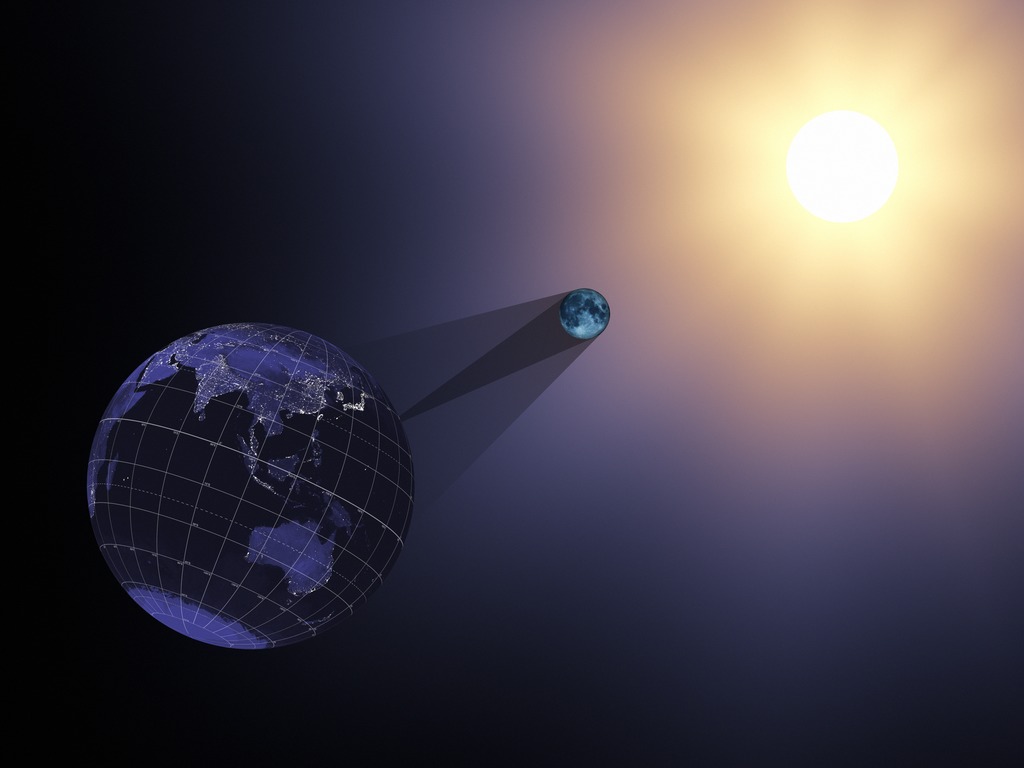LASU students to resume in batches – VC
LASU students to resume in batches – VC. Check This Post To See What The VC Says About LASU Students Resumption.

Students of the Lagos State University, LASU, Ojo, are to resume in batches beginning from September, the Vice Chancellor, Prof. Olanrewaju Fagbohun, SAN, disclosed this on Monday. Speaking on a radio interview monitored in Lagos, he explained that 400, 500 and 600 levels students would resume first before other levels of students would come onboard. The 400, 500 and 600 levels students would resume for a duration of two months with intensive lectures starting from 9am – 3pm daily for those that live off-campus.
After the completion of 400 level,500 level and 600 level resumption; students in 200 level and 300 level are to resume for two months of lectures before the commencement of exams. Resumption for the students in 200 level and 300 level was divided into different days of the week.
On Mondays and Wednesdays, 300 level students would be on campus for lectures. On Tuesdays and Thursdays, 200 level students would be on campus in order to maintain social distancing. Fagbohun said the decision was in a bid to protect the lives of the students and staff of Lagos State University and to prevent contracting the Coronavirus disease. The VC noted that all precautionary measures to prevent the spread of COVID-19 had been put in place by the management. “Regular hand washing is very important as the university has provided taps and soap dispenser in the school.
The use of facemask is compulsory. “In line with the NCDC requirement for medical facilities, Lagos State University has a COVID-19 team to keep the university on its toes in ensuring compliance. Isolation places have been provided in the university. “There are waiting areas and consultations rooms available in the Lagos State University.With the prepared roadmap, Lagos State University is prepared to accommodate students and visitors. Visitors are implored to kindly comply with the laid-down rules,” he said. The university recently conducted online examinations for postgraduate students.
Source: Vanguard
We Believe This Article Was Helpful, Don’t Hesitate To Share This Information With Your Friends On Facebook, Twitter, Whatsapp and Google plus.
Copyright Warning: Contents on this website may not be republished, reproduced, redistributed either in whole or in part without due permission or acknowledgement. All contents are protected by DMCA.
The content on this site is posted with good intentions. If you own this content & believe your copyright was violated or infringed, make sure you contact us via This Means to file a complaint & actions will be taken immediately.