Access Bank Transfer Code And How To Use It(Complete Guide)
How To Transfer From Access To Other Banks. Access Bank Transfer Code And How To Use It (Complete Guide). In This Article, I Will Show You Summary Of Access Bank USSD Code / Access Bank Transfer Codes — How To Activate Access Bank Transfer Code.
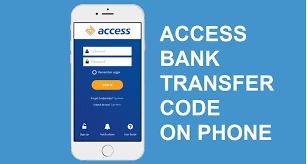
Access Bank Plc is a Nigeria commercial Bank. Access Bank Plc headquarters is located in Lagos State and also has a lot of branches in other states in Nigeria. Access Bank Plc also operates in some African countries and the United Kingdom. Recently, Access Bank merged with Diamond Bank Plc.
See Also: List of Merged Banks in Nigeria (Full List)
ACCESS BANK TRANSFER CODE AND HOW TO USE IT
In this article, we will highlight the functions and uses of the Access Bank Code, join me as it is going to be an interesting ride.
TRANSFER CODES AND HOW TO USE IT
Access Bank Plc USSD Code is *901#. In every way, Access Bank is trying to make banking easy and convenient for the customer. This code *901# is a multi-code which has so many functions. The code can be called Transfer Code for Access Bank customer who wants to transfer money from their account. *901# can also be called a Recharge Code. This code can also be used to recharge your mobile phone or for family and friends. Like I said earlier *901# is a multi-code, in this article we will be explaining each and every one of its functions in detail.
Advantages of the *901# service
- It is convenient, fast, and secure;
- It is available 24/7;
- There is no need to queue up in the bank;
To make any transactions with the help of the *901# service, you need to have a unique security code.
READ ALSO: How to Transfer Money with Firstbank Transfer Code/PIN
*901# is available to all individual account holders (sole signatory) whose phone numbers are registered with any of the mobile network operators (MTN, GLO, Airtel, and 9Mobile) and correctly maintained with the Bank.
FUNCTION OF ACCESS BANK TRANSFER CODE
-
USED FOR OPENING ACCESS BANK ACCOUNT
By just dialing *901# on your mobile phone you can become an Access Bank customer. It’s that easy. You don’t have to fill a form a wait on a long queue in a branch. It is also a zero account, so you don’t need a minimum balance. Just follow these simple steps.
- Dial the Access code *901# on your mobile phone.
- You will be asked for your details (name and surname, address, etc.). Better still you can just put in your BVN if you have one.
- Access Bank will send you an SMS with your account details.
It’s that simple.
-
USED FOR FUND TRANSFER FROM ACCESS BANK ACCOUNT TO ANOTHER OR OTHER BANKS.
Access Bank makes customers’ money accessible any day or time. It’s almost 4 pm on a Friday and you worried you might not be able to make to the bank before closing hours? Well, no need for worries, just dial *901# on your mobile phone you will be able to transfer funds from one Access Bank to another. You can also transfer to every other bank in Nigeria. For security purpose, you will be asked for your four-digit pin before your transaction can be successful.
To transfer from Access Bank to another dial *901*1*amount*account number#, for example, *901*1*5000*123456789#.
To transfer from Access Bank to other banks dial *901*2*amount*account number#, for example, *901*2*5000*123456789#.
See Also: SWIFT Codes For Banks In Nigeria
-
USED AS RECHARGE CODE.
To recharge your phone you can simply dial *901*amount# on the mobile number you use in registering for your Access Bank Account. The code service is accessible to all networks in Nigeria. There are no extra charges when you buy airtime using your Recharge Code.
To recharge family and friends dial *901*amount*phone number#, for example, *901*500*07085000836#. The phone number will be recharged and you will be debited immediately.
-
USED FOR PAYING BILLS.
You want to pay for your Prepaid DSTV subscription, PHCN bills, etc.? Well, just dial *901*3# and follow the instructions. You can do this at your own convenience.
Access Bank money transfer code
*901# is the code to transfer money from Access Bank. To transfer cash to other banks: Dial *901*AMOUNT*NUBAN Account Number# (e.g *901*1000*1234512345#) from your phone. Authenticate using a four (4) digit security code.
Access Bank Transfer Code FAQs related to the* 901# service
Here are more details about how to use the Access Bank USSD code.
Who can use this service?
*901# is available to all individual account holders (sole signatory) whose phone numbers are registered with any of the mobile network operators (MTN, GLO, Airtel, and 9Mobile) and correctly maintained with the Bank.
Can I use this service when I am overseas?
Yes, if you have an active roaming service.
How long does a service session last?
A service session lasts for about 2 minutes and times out after every 20 seconds if there is inactivity. This means that every transaction initiated must be concluded within 2 minutes.
Can I use this service if my phone number is not registered with the bank but registered with my mobile network operator?
No, *901# can only be accessed via your phone number maintained with the bank.
What is my transaction limit on this service?
- The maximum daily transfer limit is N100,000 (N20,000 per transaction)
- The daily maximum limit on Airtime top-up is N20,000
What happens if I exhaust my daily limit for Internet Banking and Mobile App, will I be able to still transfer using *901#?
Yes. This service is independent of the daily limit set for Internet Banking and Mobile App.
Now you know how to transfer money from Access Bank, we hope that this information is useful for you.
See Also: Access Bank Sort Code For All Branches In Nigeria
Conclusion
Good news for all customers of Access Bank, you can easily transfer money from Access Bank to other banks with the *901# service.
*901# is Access Bank’s USSD code that allows you to transact and enjoy banking services conveniently from your phone, without the use of airtime or data. This service is available 24/7.
We Believe This Article Was Helpful, Don’t Hesitate To Share This Information With Your Friends On Facebook, Twitter, Whatsapp and Google plus.
Copyright Warning: Contents on this website may not be republished, reproduced, redistributed either in whole or in part without due permission or acknowledgement. All contents are protected by DMCA.
The content on this site is posted with good intentions. If you own this content & believe your copyright was violated or infringed, make sure you contact us via This Means to file a complaint & actions will be taken immediately.



