How to Check NECO GCE Result Online (NECO GCE Result Is Out)
How to Check NECO GCE Result Online. The 2021 National Examinations Council (NECO) GCE results are now available online. Candidates that participated in the 2021 November /December External Senior School Certificate Examination can now access their results online.
The National Examinations Council (NECO) has released 2021 November /December External Senior School Certificate Examination results.
All the candidates that sat for the 2021 SSCE External Examination can now check their results online by following the procedure outlined below.
How to Check NECO GCE Result
Before you proceed to check your 2021 NECO GCE result online, you have to purchase NECO result checking Token online. RECOMMENDED: How to Purchase NECO Token.
- Go to NECO result checking portal at https://result.neco.gov.ng/.
- Pick your exam year. i.e. 2021
- Pick your exam type. i.e. SSCE EXTERNAL (NOV/DEC)
- Enter your Token Number and registration number in the appropriate columns.
- Finally, click on check result button to access your NECO GCE result..
We Believe This Article Was Helpful, Don’t Hesitate To Share This Information With Your Friends On Facebook, Twitter, Whatsapp and Google plus.
Copyright Warning: Contents on this website may not be republished, reproduced, redistributed either in whole or in part without due permission or acknowledgement. All contents are protected by DMCA.
The content on this site is posted with good intentions. If you own this content & believe your copyright was violated or infringed, make sure you contact us via This Means to file a complaint & actions will be taken immediately.

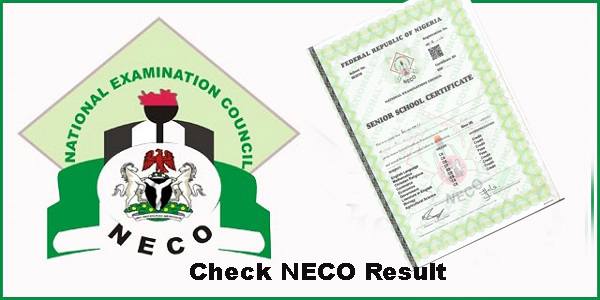

Please is the neco GCE 2021 out, I really need it sir
Not yet out dear