How To Link Your Airtel Line to NIN (Step By Step Guide)
Here Is How To Link Your Airtel Line to NIN In 2 Ways. Nigerian telecommunication service providers have announced simple steps that subscribers can take to link their phone numbers with their National Identity Number (NIN).
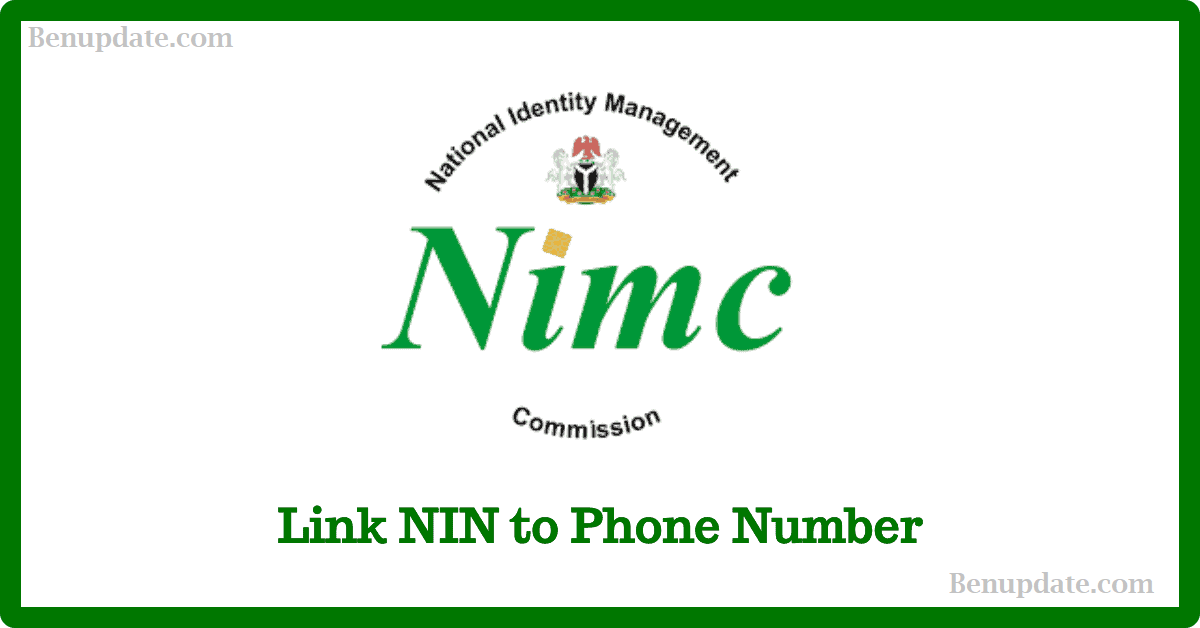
It had been reported that the Nigerian Communications Commission (NCC) mandated telcos in the country to block all SIM cards that are not registered with NIN within 2 weeks.
See Also: How To Link Your MTN Line to NIN: Complete Guide
This means that failure of the subscribers to update their registration records with operators with NIN will lead to the blocking or disconnection of the line, though there has been a huge public outcry about the sudden announcement of the policy and short time frame to implement it.
The Nigerian Identity Management Commission (NIMC) has also directed that subscribers can link their NIN to more than one sim card. This can be done by taking their NIN to the office of their service providers.
The commission warned the general public to beware of fraudsters and scammers who are on the prowl to swindle unsuspecting people.
see Also: Airtel Data Plans For Whatsapp, Facebook And Instagram: Prices And Subscription Codes
How To Check Your NIN Online/How To Retrieve Lost NIN
NIMC said that Nigerians already enrolled in the NIMC scheme but have lost their NIN should dial *346# to retrieve the NIN. It also said that USSD code is available on MTN, Airtel, Glo and 9mobile.
Read More Here: How To Check NIN Online: Retrieve NIN Without Visiting Their Office
However, some Nigerians who have the NIN are still unsure how to go about linking their phone numbers to the 11-digit number.
How To Link Your Airtel Line to NIN: Complete Guide

To link your NIN to your Airtel phone number, follow the steps below:
- Dial *121# on the Airtel line you wish to link.
- Type 1 for “NIN Capture” and send
- Enter your 11–digit NIN and send.
See Also: All Airtel Data Plans, Prices, and Subscription Codes
Wait for the message confirming your submission. If you get an error, just wait for some time and try again.
Alternatively, visit https://www.airtel.com.ng/nin on your phone or computer and complete the online registration form to link your NIN to your Airtel line.
We Believe This Article Was Helpful, Don’t Hesitate To Share This Information With Your Friends On Facebook, Twitter, Whatsapp and Google plus.
Copyright Warning: Contents on this website may not be republished, reproduced, redistributed either in whole or in part without due permission or acknowledgement. All contents are protected by DMCA.
The content on this site is posted with good intentions. If you own this content & believe your copyright was violated or infringed, make sure you contact us via This Means to file a complaint & actions will be taken immediately.



